Scrap Kit : COMING SOON - Punk Princess by Naughty's Creations. Please be sure to read her front page for exciting info.
Template : June 15
Tube of choice. I am using the beautiful work of Jamie Kidd : Tube 50-1
Open template - resize making sure it is set to pixles and all layers is selected - delete © info
C-N-P paper 5 as a new layer - make layer 1 active - selection -select all - float - defloat - selection - modify - expand 2 - selection - invert - make your paper layer active - delete - with your crop tool crop around the entire tag to get rid of any extra paper - add a drop shadow.
I used the following settings :
Repeat once more.
Merge paper down with 1 and rename paper 1 -C-N-P paper 5 as a new layer - make layer 4 active - selection -select all - float - defloat - selection - modify - expand 2 - selection - invert - make your paper layer active - delete- with your crop tool crop around the entire tag to get rid of any extra paper - merge paper and 4 and rename top paper - add Eye Candy 4000 gradient glow with the following settings :
C-N-P paper 8 as a new layer - make layer 2 active - selection -select all - float - defloat - selection - modify - expand 2 - selection - invert - make your paper layer active - delete - with your crop tool crop around the entire tag to get rid of any extra paper - merge down and name bar - gradient glow with the same settings as before but change the width to 3.00 - repeat - adjust - add/remove noise : 60, gaussian, monochrome.
Now make your top paper layer active - selections - select all - float - add a new raster layer - C-N-P layer 3 of your tube into selection - select none - change the blend mode to hard light and opacity to 85.
Make layer 5 active - selections - select all - float - defloat - modify - expand 1 - flood-fill #ad1864 - selections - select none - add gradient glow 5x's.
C-N-P you layer 1 tube as new layer into your tag and free rotate 90 to the right.
C-N-P heart 4 as new layer and duplicate so you have a total of 5 - position as shown - merge hearts down and add a gradient glow.
C-N-P doodle as new layer and position as bottom layer ... well above the white layer - duplicate - flip - mirror - merge two doodles and add a gradient glow.
Add © and any other writing you wish.
Now if you would like to animate your tag continue.
Duplicate layer 5 - on your top layer five flood-fill one heart with #dca1c8 - repeat skipping one all the way around - hide top heart frame layer and repeat last step but start with the heart next to the one you filled first on the top layer.
Now with your top layer still hidden - copy merged - paste into animation shop - back in PSP hide the bottom heart layer and make top visible - CM into animation shop. I kept all the default settings and saved.


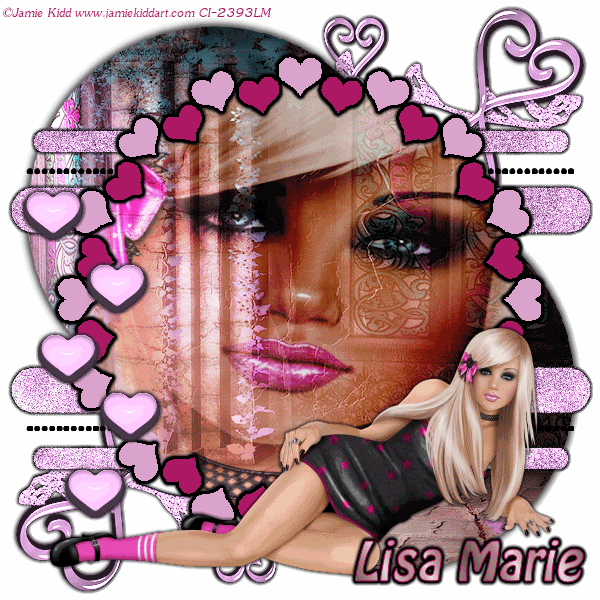



No comments:
Post a Comment